Below is an example of the QPSMR Companion Raw menu:
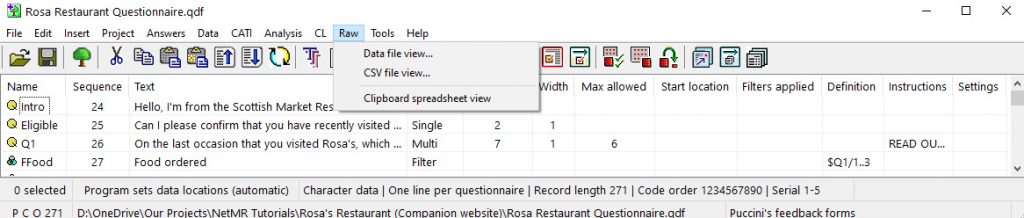
This menu contains the following options:
- Data file view
- CSV file view
- Clipboard spreadsheet view
From the software’s Main window, you can gain access to the Companion Raw menu, which you can use with activated licences from the software Authors or your Dealer.
Raw data view
The raw data view window enables you to view and edit a data file in its raw format. Positioning your mouse in the data display, will result in intersect lines appearing in the window.
Raw data treatment
You can use the raw data treatment dialog box to alter the way you read a raw data file, enabling you to change file type, length and padding, create blank lines and split lines.
Raw data tidy
The raw data tidy dialog box enables you to globally fix structure errors and add (or update) all the serial numbers in the data.
Raw data hole count
The raw data hole count window showing a count of responses by data locations.
Find raw tool
The find raw tool window is used in a raw data file to locate and replace text in a particular range of columns.
Raw CSV file view
The raw CSV file view window is used to handle raw spreadsheet files. So, you can view a Microsoft Excel worksheet, a simple XML file or a CSV file in its raw format.
Raw CSV file treatment
If your workbook contains more than one worksheet, use the raw CSV file treatment dialog box to switch the view to another Excel worksheet. You can also use it to select the separator used to delimit columns in a CSV file.
Rename columns
In order to alter the heading names for your columns in a CSV file, use the rename columns dialog box.
Delete columns
If you need to delete columns from the view, use the delete columns dialog box.
Data extract
You can use the data extract dialog box to obtain part of the data from a CSV file. You can then save your extracted data to another file, copied to the clipboard, or further extractions can be made. Significantly, you will retain a copy of the relevant data that has been used and your original file will not be altered.
