The QPSMR Companion main window lists all the projects entries. The project entries are: questions, filters, derived variables, and randomisation control. In addition, the main window also includes important information for each entry type.
Companion immediately shows the main window when you first open a project. Please see an example project below which contains some questions, filters, variables and randomisation:
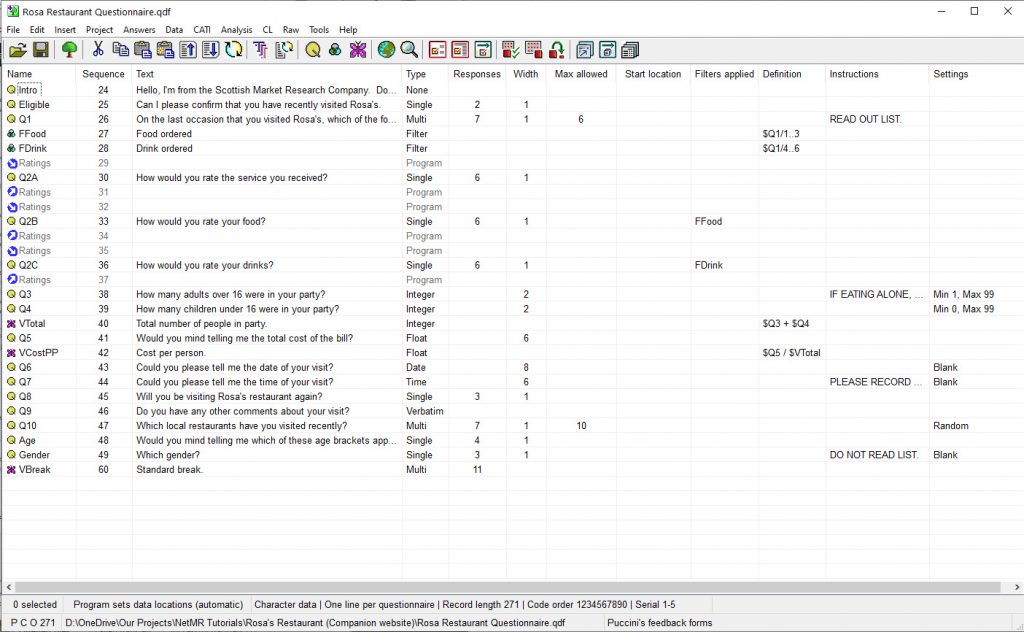
Please bear in mind that the example shown above uses a trivial project, to enable ease of viewing, however, live projects often contain thousands of entries.
To facilitate working with a long list of entries, the Companion main window can be sorted on any of the columns. There are a number of methods of selecting particular sets of entries by various attributes. In addition, you can also allocate entries to coloured sets for ease of selection and recognition.
Furthermore, if a large project results in a number of repetitive tasks, users of the Companion main window have access to many easy-to-use shortcuts.
For more information about any of the Companion’s menus shown on the main window, please visit the Companion’s Product page. Alternatively, you might like to consult the Companion’s on-line manual which goes into more detail, using the link below:
