Below is an example of the QPSMR Companion Analysis menu:
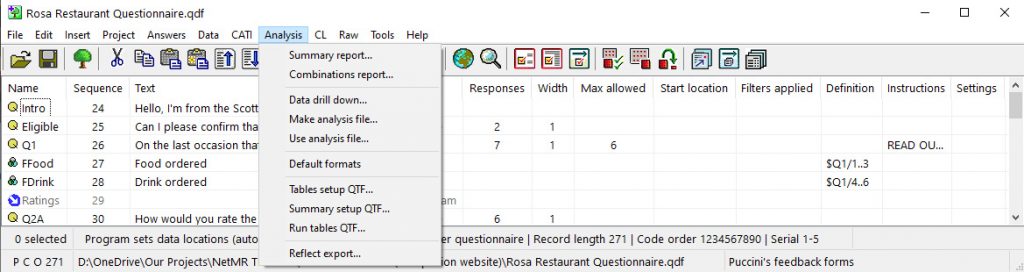
This Companion Analysis menu contains the following options:
- Summary report
- Combinations report
- Data drill down
- Make analysis file
- Use analysis file
- Default formats
- Tables setup QTF
- Summary setup QTF
- Run tables QTF
- Reflect export
The data summary dialog box is used to get a “top line” or “frequency” count from a data file. This dialog box allows you to display summary reports and print them. Reports can include:
- Title
- Entry list – this shows a list of entries with the entry text. By selecting an entry from the list you can obtain a list of the various answers given to the question, with a count of the number of times each answer appears in the data.
- Selected entry counts, which shows:
- Count – the number of questionnaires with this response
- Extra – the count as a percentage of the base for this question
- Text – the response number followed by the response text
- Options – you can select one or more entries in the list and set zero row suppress and percentages cumulative.
The report file type dialog box enables you to select the type of output for the requested report (HTML, for use with an internet browser or XML, for use with a style sheet).
For more information about the Analysis menu, or any of the menus, please visit the Companion’s Product page. Alternatively, please consult the Companion’s on-line manual using the link below:
