You can see below an example of the QPSMR Companion CATI menu and its associated options, which you can access from the Companion’s Main window menu:
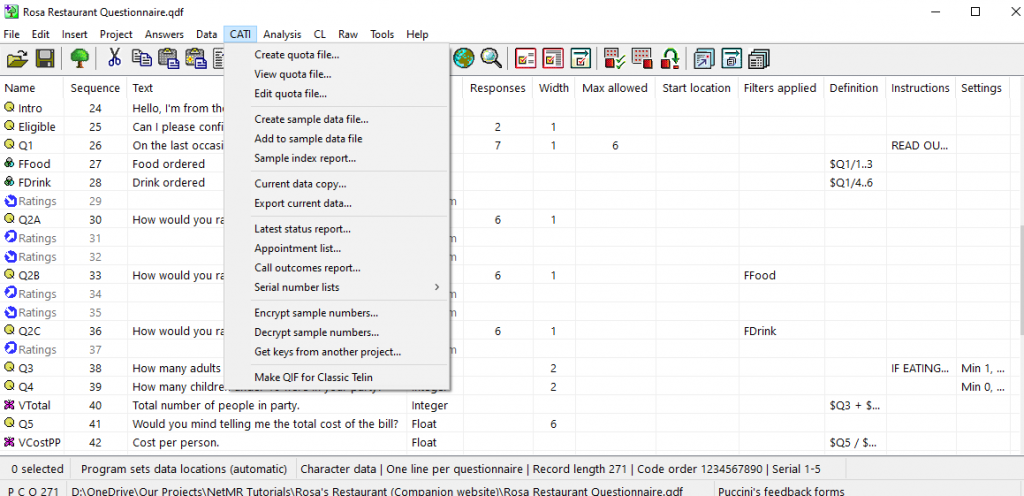
The Companion CATI menu contains the following options:
- Create quota file
- View quota file
- Edit quota file
- Create sample data file
- Add to sample data file
- Sample index report
- Current data copy
- Export current data
- Latest status report
- Appointment list
- Call outcome report
- Serial number lists
- Encrypt sample numbers
- Decrypt sample numbers
- Get keys from another project
- Make QIF for Classic Telin
Quota and data files
You can create, view and edit quota files from all the single-coded entries that are marked as “Use for quota”.
You can also create a sample data file and index from a spreadsheet containing the sample data.
In addition, you can produce a summary OpenXML (Excel) report from a CATI sample index file (.qsp) and an optional list of records in the file. If the telephone numbers are encrypted then they will not be shown on the list, unless the password used to encrypt them is given. It is safe to use this report whilst interviewing is taking place.
Current data
The current data copy option will ask for the QIF file used by QPSMR Telin and save the Current data to a new CSV data file. The default file name will end with “Current data”.
In addition, the Current data Export option will also collect the Current data and enter the Data export dialog to export the data. The default file name will end with “Current data Export”. The export details can saved and loaded as normal but the data will need to be collected using this menu each time.
Reports
The Latest status report option will ask for the QIF file used by QPSMR Telin and count the status (ZZZEND) of each current record.
The Appointments lists option will ask for the QIF file used by QPSMR Telin and list all appointments in the Partial file except for any partial records currently locked.
The Call outcomes report option will ask for the QIF file used by QPSMR Telin and count all the call results (ZZZSR and ZZZLR) for the current records.
The Serial number lists ‘Errors only’ option will ask for the QIF file used by QPSMR Telin and list any problems with serial numbers in the CATI data files. If CATI is in progress then it may report lost records for any partial records currently locked. On the other hand the ‘Full list’ option will list all records serial numbers in the CATI data files.
Sample numbers
Companion’s Encrypt and Decrypt sample data options read Spreadsheet sample data files and encrypts or decrypts the telephone numbers. This will require a project with the keys created when the file was encrypted and will also need the password that was used. In addition, you can retrieve the encryption keys set in another project and put them in this project.
Finally, the Make QIF for Classic Telin creates an input file for use with the Classic Telin program.
For more information about the CATI menu, or any of the menus, please visit the Companion’s Product page. Alternatively, please consult the Companion’s on-line manual using the link below:
